What is the best way to protect yourself from ransomware?
These days, it seems like you can’t go more than a week without hearing about another ransomware attack. Just this past week, the city of Atlanta was hit with a ransomware attack that has crippled many of the city’s computer systems, and caused many city services to grind to a halt.
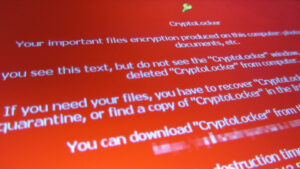
Ransomware is a type of malware that encrypts a victim’s files and demands a ransom be paid in order to decrypt them. Often, the attackers will threaten to delete the files or publish them if the ransom isn’t paid.
While ransomware attacks can be devastating, there are some things you can do to protect yourself. Here are some tips:
1. Keep your software up to date
One of the best ways to protect yourself from ransomware is to make sure your software is up to date. Many ransomware attacks exploit vulnerabilities in outdated software, so by keeping your software up to date, you can close these vulnerabilities and make it much harder for attackers to get a foothold on your system.
2. Use a reputable antivirus program
Another good way to protect yourself from ransomware is to use a reputable antivirus program. Antivirus programs can detect and block many ransomware attacks, so it’s a good idea to have one installed on your system.
3. Back up your files
One of the best ways to protect your files from ransomware is to back them up. That way, even if your files are encrypted by ransomware, you’ll still have a copy of them that you can restore from. There are many different ways to back up your files, so find one that works best for you and make sure to do it regularly.
4. Be careful what you click
Many ransomware attacks start with a phishing email. These are emails that look like they’re from a legitimate company or organization, but are actually from attackers. They often contain links or attachments that, when clicked, will install ransomware on your system.
So, be careful what you click. If you’re not sure about an email, don’t click any links or open any attachments. And, if you’re ever asked to enter your password or other sensitive information, make sure you’re on a legitimate website before doing so.
5. Keep your backups offline
If you back up your files to a cloud service or an external hard drive, make sure to keep those backups offline. That way, even if your computer is infected with ransomware, the backups will be safe.
Following these tips can help you protect yourself from ransomware, but there’s no guaranteed way to prevent an attack. So, if you do find yourself the victim of a ransomware attack, don’t panic. Instead, follow these steps:
1. Don’t pay the ransom
Paying the ransom doesn’t guarantee you’ll get your files back, and it also incentivizes attackers to continue using ransomware. So, even if you’re tempted, don’t pay the ransom.
2. Use a reputable ransomware removal tool
There are a few different ransomware removal tools available, but not all of them are created equal. So, do your research and make sure you use a reputable tool that’s known to work against the ransomware you’re dealing with.
3. Restore your files from backup
If you have a backup of your files, this is the time to use it. Restore your files from backup and you’ll be back to where you were before the attack.
Dealing with a ransomware attack can be difficult, but by taking the right steps, you can minimize the damage and get your life back to normal.
How effective is ransomware at encrypting data?
Ransomware is a type of malware that encrypts a victim’s files, making them inaccessible, and demands a ransom payment in order to decrypt the files. Ransomware has become a serious global threat due to its relative ease of use and high effectiveness at encrypting data.
The first ransomware attack was recorded in 1989, but the type of attack we see today didn’t emerge until around 2005. In the last few years, ransomware has become one of the most common and costly types of cyberattacks. One study estimates that ransomware attacks will cost businesses $11.5 billion in 2019, up from $5 billion in 2017.
Ransomware is so effective because it takes advantage of the fact that most people value their data more than anything else on their computer. Even if you have backups of your data, it can be very time-consuming and costly to restores all of your files. For many people, paying the ransom is the quickest and most effective way to get their data back.
Most ransomware is spread through phishing emails or by visiting malicious websites. Once a computer is infected, the ransomware will scan the hard drive for files to encrypt. The files are then encrypted with a strong cipher, making them inaccessible to the user.
In order to decrypt the files, the victim must pay a ransom, usually in the form of cryptocurrency like Bitcoin. The ransom payment goes to the cyber criminals responsible for developing and spreading the ransomware.
There have been some notable ransomware attacks in recent years, such as the WannaCry attack that affected over 200,000 computers in 150 countries in 2017. The NotPetya attack in 2018 also caused billions of dollars in damages.
These attacks highlights the importance of having good cyber security practices in place, such as backing up data regularly and using strong anti-malware software. It’s also important to be careful when opening emails and clicking on links, as this is how most ransomware is spread.
How much money do cybercriminals make from ransomware?
Cybercriminals make a lot of money from ransomware. Ransomware is a type of malware that encrypts a victim’s files and demands a ransom payment in order to decrypt the files. There are many different types of ransomware, but the most common type is Cryptolocker.
Cybercriminals usually demand a ransom payment of around 1-2 Bitcoins, which is currently equivalent to around $1000-$2000. However, the ransom amount can vary depending on the type of ransomware and the amount of files that have been encrypted. In some cases, the ransom amount can be as low as $100, while in other cases it can be as high as $10,000.
Cybercriminals usually target businesses and organizations because they are more likely to have the financial resources to pay the ransom. However, individuals can also be targeted.
There is no guarantee that paying the ransom will result in the files being decrypted. In fact, there have been cases where victims have paid the ransom but still not received the decryption key. In some cases, the cybercriminals may not have the ability to decrypt the files, or they may simply choose not to.
If you have been infected with ransomware, the best thing to do is to try and restore your files from a backup. If you don’t have a backup, then you will need to weigh the risks of paying the ransom against the likelihood of being able to restore your files.
What is the most common type of ransomware?
The most common type of ransomware is a cryptovirus, which is a type of malware that encrypts files on a user’s system. Cryptoviruses are often spread through email attachments or via links in malicious websites. When a user clicks on a link or opens an email attachment that contains a cryptovirus, the virus will encrypt files on the user’s system. The user will then see a message demanding a ransom be paid in order to decrypt the files. Cryptoviruses are difficult to remove and can cause significant data loss.
How does ransomware work?
Ransomware is a type of malware that encrypts a user’s files and holds them hostage until a ransom is paid. It typically spreads through phishing emails or by being downloaded from malicious websites. Once a user’s files are encrypted, a ransom note is displayed with instructions on how to pay the ransom and recover the files. Ransomware is a growing threat due to its effectiveness and the ease with which it can be spread. There are many different strains of ransomware, but they all work by essentially doing the same thing: encrypting a user’s files and holding them hostage until a ransom is paid.
Ransomware typically uses strong encryption algorithms, such as AES or RSA, to make it difficult for users to decrypt their files without the encryption key. The key is typically only held by the attacker and is not available publicly. This means that users have to rely on the attacker to restore their files, which is why paying the ransom is often the only way to recover encrypted files.
There are a few things that users can do to protect themselves from ransomware. First, they should have a backup of their files so that they can restore them if they are encrypted. Second, they should be cautious about opening email attachments or clicking on links in emails, as these are common ways for ransomware to be spread. Finally, they should consider using an anti-malware program that includes ransomware protection.
At malwarezero.org, we will always aim to give our users the best and latest up to date information. Please come back and visit us often and feel welcome to share your thoughts with us in the comments. We encourage active engagement as we feel it helps the community grow stronger.
