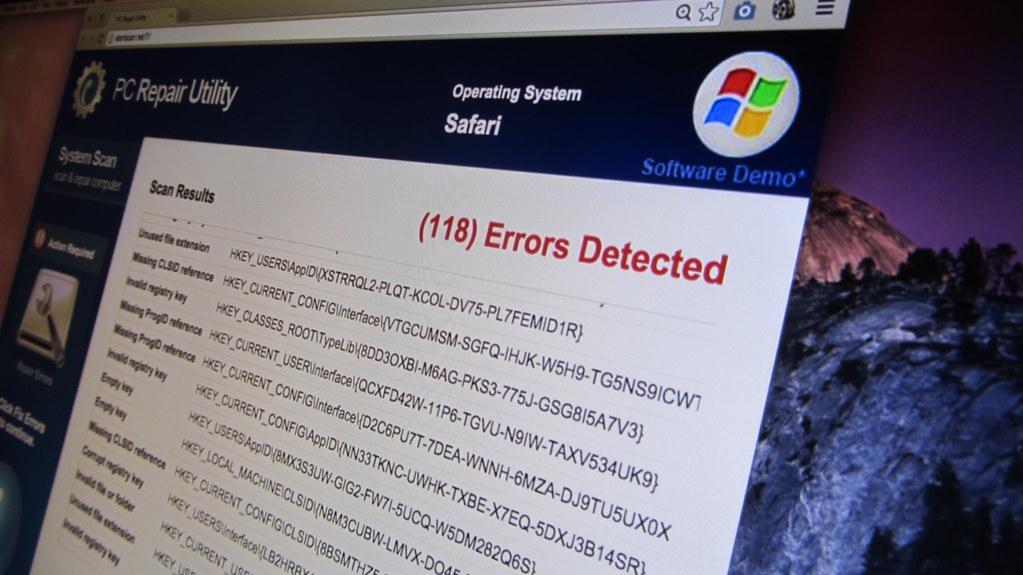The most important malware information:
Most people don’t know how much danger they’re in when they browse the Internet. Every day, malicious actors are looking for new ways to infect people’s computers with malware. There are many ways that your computer can become infected with malware. To protect yourself, you need to stay up to date on the latest malware information. In this article, we’ll explain some of the most common ways that malware gets on people’s computers.
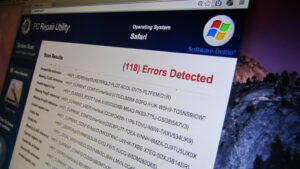
One common way that malware gets on people’s computers is through email attachments. Email attachments are files that are attached to an email. When you open an email attachment, you could be opening your computer up to malware. That’s because email attachments can contain malicious code. Malicious code is code that is designed to harm your computer. It can do things like delete files, steal information, or give attackers control of your computer.
Another common way that malware gets on people’s computers is through fake websites. Attackers will create fake websites that look real. They do this to trick people into giving them personal information or downloading malware. Once you visit a fake website, you could be infected with malware.
Malware can also come from legitimate websites. Websites can become infected with malware, and then pass that malware on to visitors. This can happen if the website doesn’t have proper security measures in place.
There are many other ways that malware can get on your computer. For example, you could download it from a peer-to-peer file sharing network. You could also get it from an infected USB drive. And, you could get it by running malicious code that you found in a chat room or on a forum.
As you can see, there are many ways that malware can get on your computer. That’s why it’s important to be careful when you’re browsing the Internet. Never open email attachments from people you don’t know. And, be careful when you’re downloading files from the Internet. Only download files from websites that you trust.
What is the most common type of malware?
The most important malware information you can know is the different types of attacks that can be used to exploit your system. There are many types of malware, but the most common type is known as a Trojan horse. This type of malware is typically hidden inside another file or program that appears to be benign. When the user runs the program, the Trojan horse is executed and can wreak havoc on the system. It can delete files, steal data, or even wreak havoc on the system’s hardware. Other common types of malware include viruses, worms, and spyware.
What is the most widespread type of malware?
Malware is a type of malicious software that is designed to damage or disable computers and computer systems. There are many different types of malware, but the most common and widespread type is virus malware. Virus malware is designed to replicate itself and spread to other computers, causing damage and disruption to the affected computers. Other types of malware include spyware, which is designed to collect information about users without their knowledge or consent; and adware, which is designed to display unwanted advertisements on users’ computers. malware can be spread through email attachments, downloads, and infected websites. It can also be spread by physical contact with an infected computer, such as through a USB drive.
What is the most effective way to remove malware from a computer?
Assuming you have a malware infection and you want to get rid of it, the most effective way would be to reformat your hard drive and reinstall your operating system. This will wipe out the infection for sure, but you will also lose all your data and programs, so you’ll have to start from scratch.
If you can’t afford to lose your data or you can’t afford the time to reinstall everything, you can try some of the other methods below, but they may not be as effective.
– Run a malware scanner
There are many free and paid malware scanners that can detect and remove malware from your computer. We recommend Malwarebytes Anti-Malware for Windows and ClamXav for Mac.
– Use a bootable antivirus
Another way to scan and remove malware from your computer is to use a bootable antivirus. This is a CD, DVD, or USB drive that has a virus scanner and removal tool on it. You boot from the bootable antivirus and it will scan and remove the malware from your computer. We recommend using the free tool from BitDefender.
– Use a virus removal tool
There are many virus removal tools available that can help you get rid of malware. We recommend using the free version of Spybot Search & Destroy.
If you have a malware infection and you can’t get rid of it, you can try hiring a professional to help you. They will be able to use more sophisticated tools to remove the malware.
What are some of the most common methods used to spread malware?
Malware, or malicious software, is any software used to disrupt computer operations, gather sensitive information, or gain access to private computer systems. It can be disguised as a legitimate program or email attachment.
Some of the most common methods used to spread malware are:
1. Email attachments: Malware can be sent as an email attachment, often disguised as a legitimate file or program. When the attachment is opened, the malware is executed and can infect the computer.
2. Drive-by downloads: This type of malware is often downloaded without the user’s knowledge or consent when they visit an infected website. The malware can then infect the computer when the user visits the site.
3. Removable media: Malware can be spread through removable media such as USB flash drives, CDs, and DVDs. When the media is inserted into the computer, the malware is executed and can infect the system.
4. Social engineering: This is a non-technical method of spreading malware that relies on tricking the user into taking an action that will result in the malware being installed on their computer. For example, an attacker may send an email that appears to be from a legitimate company, asking the user to click on a link to update their software. When the user clicks the link, they download and install the malware instead of the legitimate update.
5. Malicious advertising: Malicious advertisements, or “malvertising,” can spread malware when clicked. The advertisements may look like regular ads, but when clicked, they will download and install malware on the user’s computer.
These are just some of the most common methods used to spread malware. Malware can also be spread through infected websites, peer-to-peer file sharing, and other methods.
At malwarezero.org, we will always aim to give our users the best and latest up-to-date information. Please come back and visit us often and feel welcome to share your thoughts with us in the comments. We encourage active engagement as we feel it helps the community grow stronger.