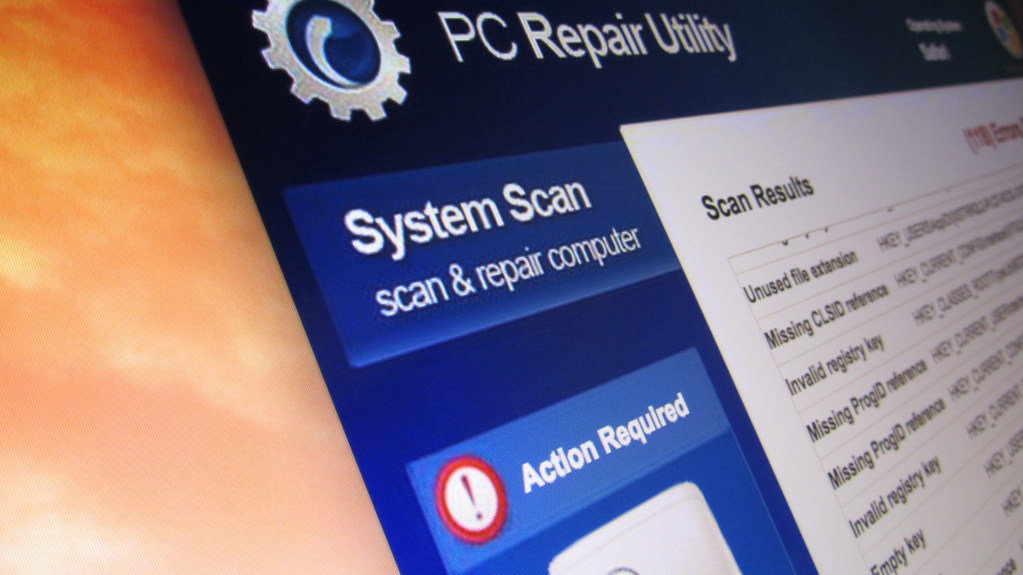What is the most effective way to remove adware from my computer?
Adware is defined as software that displays unwanted advertisements. It is considered a type of malware, which is short for malicious software. Adware can appear in the form of pop-up ads, banner ads, or text ads. It can be installed on your computer without your knowledge or consent, and is often bundled with free programs.

Adware is not to be confused with spyware, which is software that collects information about you without your knowledge or consent. Spyware can also be bundled with free programs.
The most effective way to remove adware from your computer is to use an anti-malware program. Malwarebytes is a good option. AdwCleaner is another option.
Both Malwarebytes and AdwCleaner are free.
You can also remove adware manually, but this is more difficult and time-consuming. First, you need to identify the adware program. This can be tricky, as adware often disguises itself as a legitimate program. Once you have identified the adware program, you need to delete the program files and registry keys associated with it. This can be difficult and dangerous, as you may accidentally delete a critical system file. For this reason, it is always best to use an anti-malware program.
What types of adware are there?
There are many types of adware. Some are benign and merely annoying, while others can be malicious and cause serious harm to your computer.
The most common type of adware is pop-up ads. These are the annoying ads that seem to pop up out of nowhere when you’re trying to browse the web. They can be very annoying, and can sometimes make it difficult to use your browser. Pop-up ads are not usually malicious, but they can be. Some pop-up ads contain malicious code that can cause your computer to become infected with a virus or spyware.
Another common type of adware is banner ads. Banner ads are the ads that you see on websites that are typically placed along the top or bottom of the page. They can be annoying, but are not usually as intrusive as pop-up ads. Banner ads can also be malicious, and can contain code that will infect your computer with a virus or spyware.
Some adware is designed to track your web browsing habits and send that information back to the advertiser. This information can be used to target ads to you that are specifically tailored to your interests. While this might not sound harmful, it can be if the information that is collected is sensitive, such as your medical history or financial information.
Still other adware is designed to hijack your web browser and redirect you to websites that you had no intention of visiting. This can be very annoying, and can cause you to accidentally view pornographic or other offensive websites. Hijacked browsers can also be used to install more malicious software on your computer.
The best way to protect yourself from adware is to install an ad blocker. Ad blockers are programs that block ads from being displayed in your web browser. They are usually very effective at blocking all types of ads, including pop-ups, banner ads, and web advertising cookies. Ad blockers can be found for all major web browsers, and are often available as extensions or plugins.
What is the most effective way to remove adware from a computer?
Adware is a type of malware that displays unwanted advertisements on your computer. It is important to remove adware from your computer to prevent your personal information from being collected and sold to third-party companies. There are a few different ways to remove adware from your computer.
The most effective way to remove adware is to use an anti-malware program that is specifically designed to remove adware. These programs will scan your computer for adware and other malware and remove them automatically. Some of the most popular anti-malware programs are AdwCleaner, Malwarebytes, and Spybot Search & Destroy.
Another way to remove adware is to manually remove it from your computer. This can be done by uninstalling any programs that you don’t recognize or that you no longer use. You can also delete any unwanted browser extensions. Additionally, you can use a adware removal tool to scan your computer for adware and remove it.
It’s also important to take some steps to prevent adware from being installed on your computer in the first place. You should only download programs from trusted sources. When installing new programs, be sure to uncheck any boxes that say you agree to install additional programs. And, be sure to keep your anti-malware program up-to-date.
What are some common examples of adware?
Adware is any software application in which advertising is displayed while the program is running. The ads may be in the form of pop-up windows, banner ads, or text links that are inserted into web pages. Some adware programs are bundled with freeware or shareware programs, and are installed on a user’s computer when the freeware or shareware program is installed. Adware programs are usually designed to generate revenue for their developers by displaying ads while the program is running. Some adware programs may also collect information about a user’s internet habits, and sell this information to third-party companies.
Common examples of adware include:
1. e-Wallets: This type of adware displays advertisements on a user’s computer desktop, in web browsers, or as pop-up windows. The ads may promote products or services related to the e-wallet software, or may be unrelated to the program.
2. Desktop Search Tools: These programs add toolbars to web browsers, and display ads when a user searches the internet. The ads may be related to the search terms entered by the user, or may be unrelated to the search.
3. Web Browser Plug-ins: These adware programs add toolbars or other functionality to web browsers. The ads displayed may be related to the websites visited by the user, or may be unrelated to the website.
4. Ad-supported Software: This type of adware is typically bundled with freeware or shareware programs. The adware program is installed on a user’s computer when the freeware or shareware program is installed. The ads may be displayed while the program is running, or may be displayed when the program is uninstalled.
5. Advertisements in Emails: Some adware programs add advertising to email messages. The ads may be in the form of text links, banner ads, or pop-up windows.
6. Spyware: This type of adware is designed to collect information about a user’s internet habits, and sell this information to third-party companies. Spyware programs may be installed on a user’s computer without the user’s knowledge.
The most common type of adware is software that is installed on a computer without the user’s knowledge or consent. This type of adware is often bundled with free programs that can be downloaded from the Internet. Once installed, the adware will display advertisements on the Web browser or in other software programs. Some adware programs will also collect personal information from the computer and use it to display targeted advertisements.
Adware is a form of spyware because it is installed without the user’s knowledge and it collects personal information. Adware can be difficult to remove because it is often bundled with legitimate programs. Anti-spyware programs can detect and remove adware, but it is often necessary to use a specialized removal tool.
At malwarezero.org, we will always aim to give our users the best and latest up to date information. Please come back and visit us often and feel welcome to share your thoughts with us in the comments. We encourage active engagement as we feel it helps the community grow stronger.